Sing it with me...
They say a man should always dress for the job he wants,
So why am I dressed up like a pirate in this restaurant?
It's all because some hacker stole my identity,
Now I'm in here every evening serving chowder and iced tea.
Shoulda gone to free credit report dot com,
I coulda seen this comin' at me like an atom bomb.
They monitor your credit and send you e-mail alerts,
So you don't end up selling fish to tourists in t shirts.
*offer applies with enrollment in Triple Advantage.
Over the past six months FreeCreditReport.com has slowly, deliberately, and most definitely, taken over my mind with their series of commercials featuring actor/musician Eric Violette. I'm still unclear as to who composed the three greatest jingles on TV at the moment, but whoever it was deserves a Lifetime Achievement Telly Award. The more TV I watch (it's been a lot recently), the more I see the FreeCreditReport.com commercials. The more I see the FreeCreditReport.com commercials, the more I learn to love and appreciate them; and, the more adept I become at singing along to each perfectly placed lyric. Masterstrokes these ads are, proof positive as to why you shouldn't go DVR-skipping all of the commercials out there.
Then I got to thinking... how cool would it be to have these songs as MP3s?! To be able to bust out "Dream Girl" (see below) on my iPod whenever I feel like it? Yeah! To be able to sneak "Singing Pirates" (above) into a DJ set between Madonna and Special Ed?? Genius. I fired up my copy of WireTap Studio and grabbed MP3s of the three FreeCreditReport.com commercials and I've been rocking 'em like an atom bomb ever since.
But wait! Searches referring people to EAR FARM have shown that learning how to grab streaming audio from any given site is something that's of interest to a great number of folks. Perhaps you too would like to know how to download streaming audio, yeah? Well I'm going to walk you through how to do just that - steal audio from any website (MySpace, YouTube, etc) and save it on your computer as an MP3, AIF, etc. Click on through for the FreeCreditReport.com songs, video of the other two commercials, and EAR FARM's How to Steal Music From MySpace, YouTube, and Everywhere Else tutorial...
Alright. First of all, the following How to Steal Music From MySpace, YouTube, and Everywhere Else tutorial is going to be given for Mac users. Apologies to those of you using PCs, but I haven't had one since 2002 and don't even know what they look like anymore. However, I'm not going to leave you completely hung out to dry. PC users can check out this how-to article which suggests you use Audacity. I'd also suggest checking out Freecorder and the how-to article that's posted HERE.
Now, for those of you using Macs and wondering how to capture/record and save streaming audio to your computer, you're in luck. Just follow the easy steps below and enjoy your brand new ability to save any audio on the web to your computer for listening enjoyment on your own terms.
How to create an MP3 of the above YouTube clip:
1. Download Ambrosia's ace application WireTap Studio. Using WireTap Studio you "can record the discrete audio output of any application, as well as all system audio, or record audio input from any microphone, line-in, or audio input hardware." This means you can tell it to record something that's streaming in Firefox while you listen to something else in iTunes - it rules. For starters, you can download the trial version for free for 30 days.
2. Once you've downloaded the application and installed it, just open it up, you'll notice a tiny interface box that appears... click on the piece of paper image in the bottom left of this box (preferences) and click Format once this opens. Now you can select MP3 as your desired format. I use MP3 High Quality (160kbps). Close preferences and click on the first (upper) of two drop down menu selectors within the WireTap interface. This will allow you to select your internet browser as the source of the audio you're going to record. I'm using Firefox.
3. Press play on your streaming audio source to get it started loading but then pause the streaming source and go back to the beginning of it. In this case, with the above YouTube clip, I press play and then pause immediately to get the entire clip loaded. Then I drag the YouTube cursor back to the start. You're now ready to record.
4. Hit record on WireTap (button with the large circle) and then press play on your source (the YouTube clip). When the streaming audio is complete hit stop on WireTap (square button). Your file will automatically open in a new window.
5. Next, click on Editor in the top toolbar and select Crop Leading and Trailing Silence. This will remove any extraneous silent audio at the beginning and end of your clip.
6. In the same toolbar at the top, select File and then Save. Your clip has now been saved in the WireTap Library, which you can access by clicking Window and selecting Library. Within the Library you can rename your brand new MP3 and send it to whatever other location/application you'd like (such as iTunes).
That's all there is to it. It's amazingly easy and WireTap is incredibly robust in its capabilities. If you think you're going to want to grab streaming audio from websites with any kind of regularity I'd highly recommend purchasing the full version of this software. I've used it to snag a wide variety of streaming live shows, audio from YouTube, and much more. Check out the three MP3s posted below for an example of the results.
F-r-e-e that spells free,
CreditReport.com baby.
Listen:
"Singing Pirates" (FreeCreditReport.com)
"New Car" (FreeCreditReport.com)
"Dream Girl" (FreeCreditReport.com)
19 May 2008
The FreeCreditReport.com Hit Songs or: How to Steal Music From MySpace, YouTube, and Everywhere Else
Posted by
Matt
at
2:02 PM
![]()
Labels: Advertising, How To, Jingles
DiggIt! | Add to del.icio.us | Add to Technorati Faves | Reddit
Subscribe to:
Post Comments (Atom)



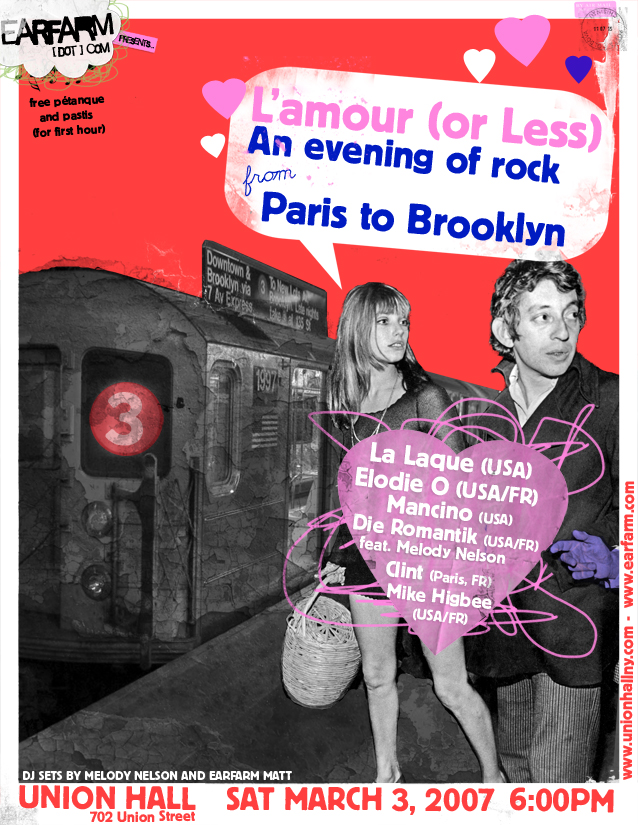
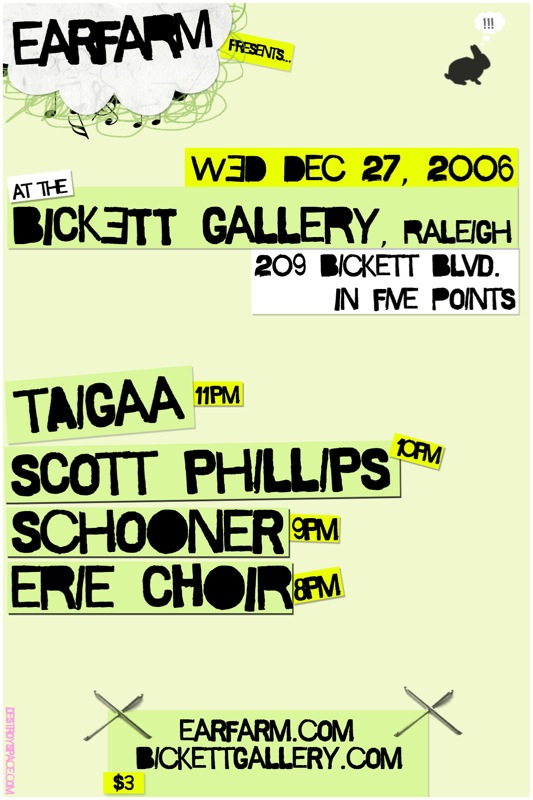
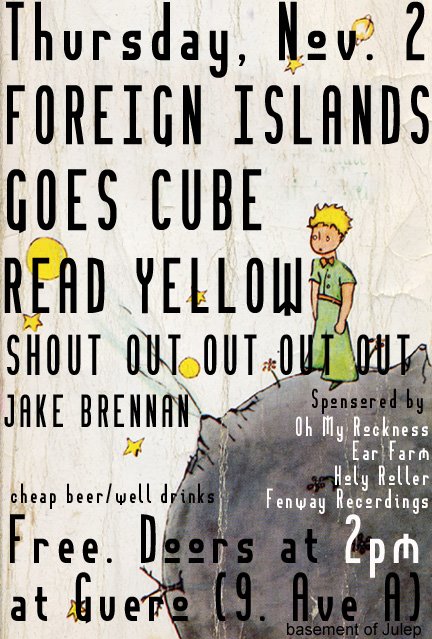


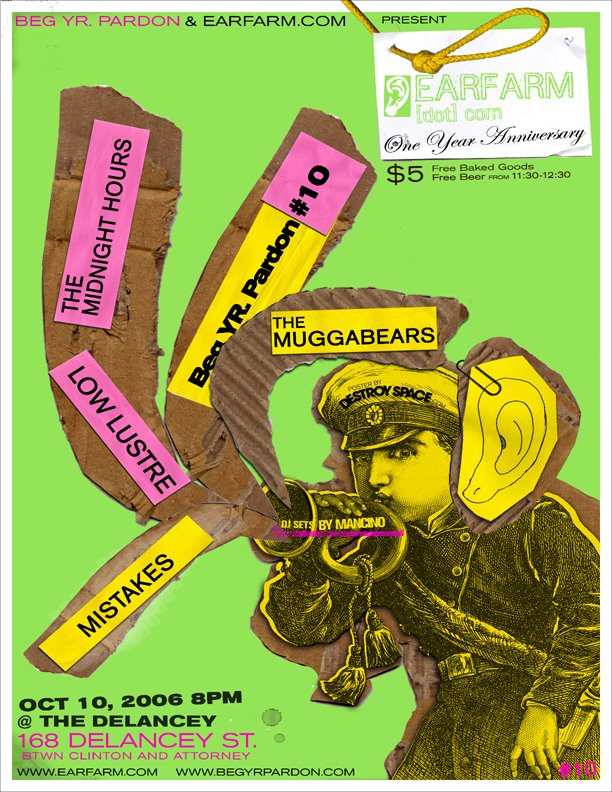

11 comments:
i like ear farm diy's! you will provide more of them. like, maybe a diy for how to discover your own awseome unknown bands.
I concur. Earfarm DIY's brighten my day and spark my tiny brain.
The guy who composed the Free Credit Report tunes is an advertising creative named David Muhlenfeld - he's a senior copywriter at The Martin Agency...
I hit on this with a google search and had to comment...I had no idea how many other crazies actually LIKED those songs.
Genius. Too bad you can't get the guy's expressions in an MP3 file.
:)
ok please post the newest one asap!
i don't know how to do it myself!!!
thanks
AVI to iPad Converter is one of the most professional AVI to iPad Converting tool which could easily convert AVI files to iPad with super fast speed and excellent output image and sound quality!
pdf to gif converter
pdf to ppt converter
i like ear farm diy's! you will provide more of them. like, maybe a diy for how to discover your own awseome unknown bands.
ventsVolvo A/C compressors
I concur. Earfarm DIY's brighten my day and spark my tiny brain.
foldedørProfessional Recruitment For Candidates
The guy who composed the Free Credit Report tunes is an advertising creative named David Muhlenfeld - he's a senior copywriter at The Martin Agency...
elartiklerpayday loans no credit
nice blogs thanks for sharing dear.
Cheap Flights to Cape Town
Tickets to China
Flights to Rio De Janeiro
Cheap Flights to Shanghai
Cheap Flights to Bali
Tickets to Japan
Cheap Flights to Harare
Well, I do not really imagine this is likely to work.
Post a Comment